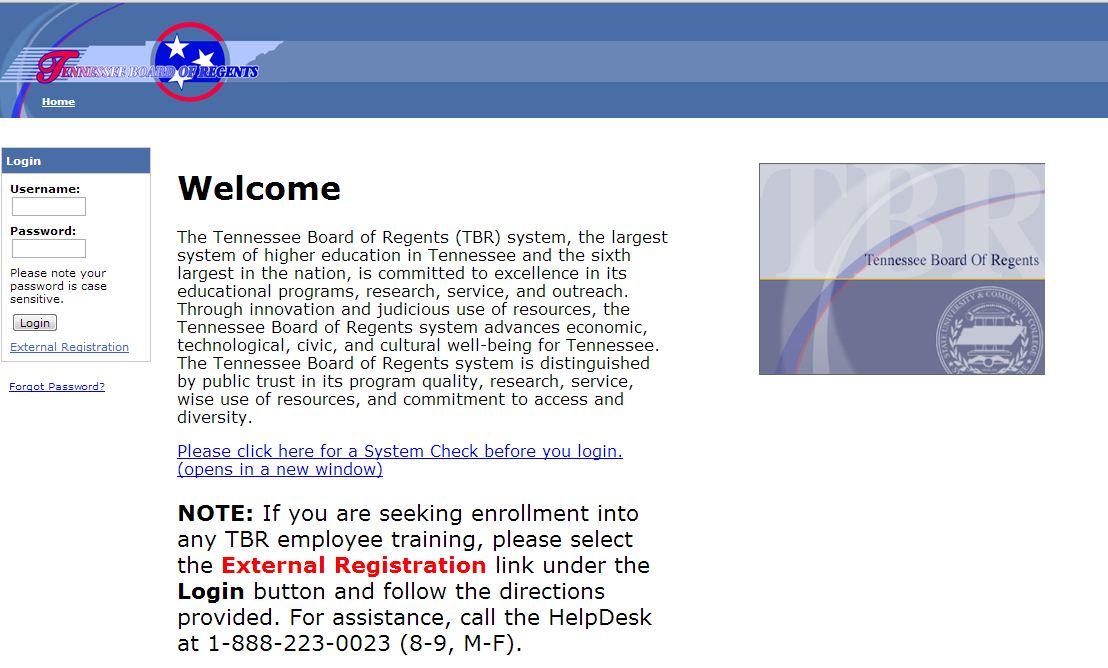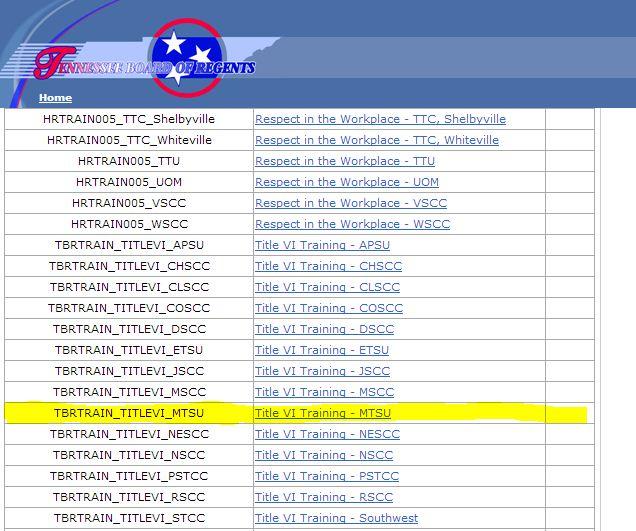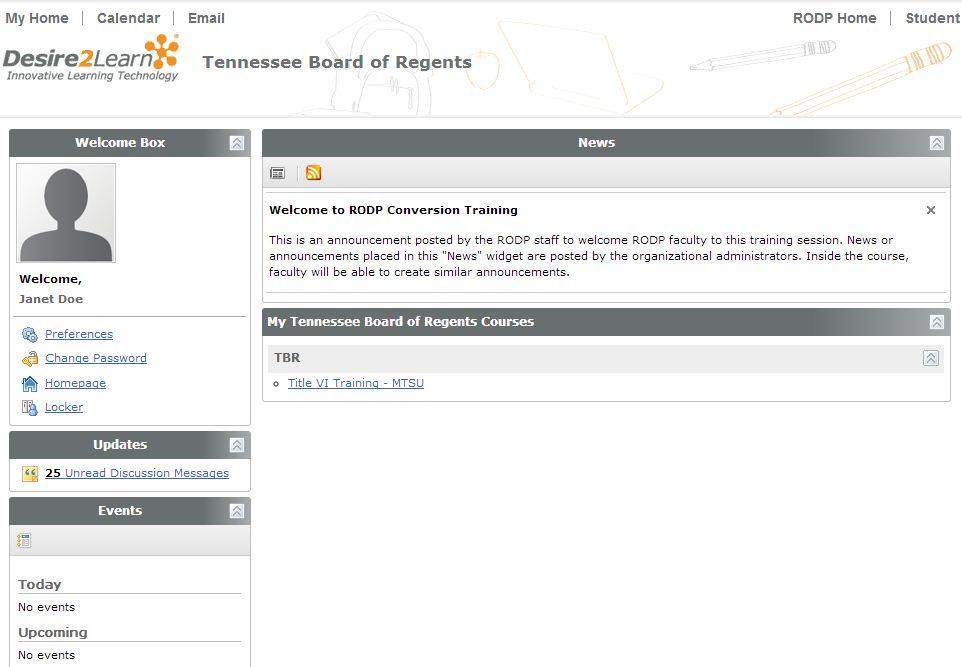Title VI Compliance Training
The Title VI training is now hosted by the Tennessee Board of Regents (TBR) and is available on TBR's D2L page. (Note: Do not attempt to access the training through the university's D2L page. Use the following link only.)
We have provided a tutorial to assist you through the process. Click here to print a copy of the tutorial or follow the instructions below.
Training Tutorial
- Click on the Tennessee Board of Regents D2L link.
- Click on "External Registration" link in the Login box on the left.
- In the box that says Registration Form, click in the circle that says, "I do not have
a username and password" and click on the Submit button.
- Scroll down the list until you find "TBRTRAIN_TITLEVI_MTSU" and click on the link.
- You will see a Description box. Click on the "Register" button.
- A Registration Form box will appear. Complete the form and click the "Submit" button.
- A confirmation page appears. Click on the "Finish" button.
- Your Login page will reappear with your account information. Print the screen with
your password and save in a secure location.
- Return to the Tennessee Board of Regents D2L page and login with your username and
password.
- Once you have logged in, you will be taken to TBRs D2L page. Click on the Title VI
Training-MTSU link, listed in the section title "My Tennessee Board of Regents."
- You will see the following page with instructions on how to use the TBRs Title VI
Training.