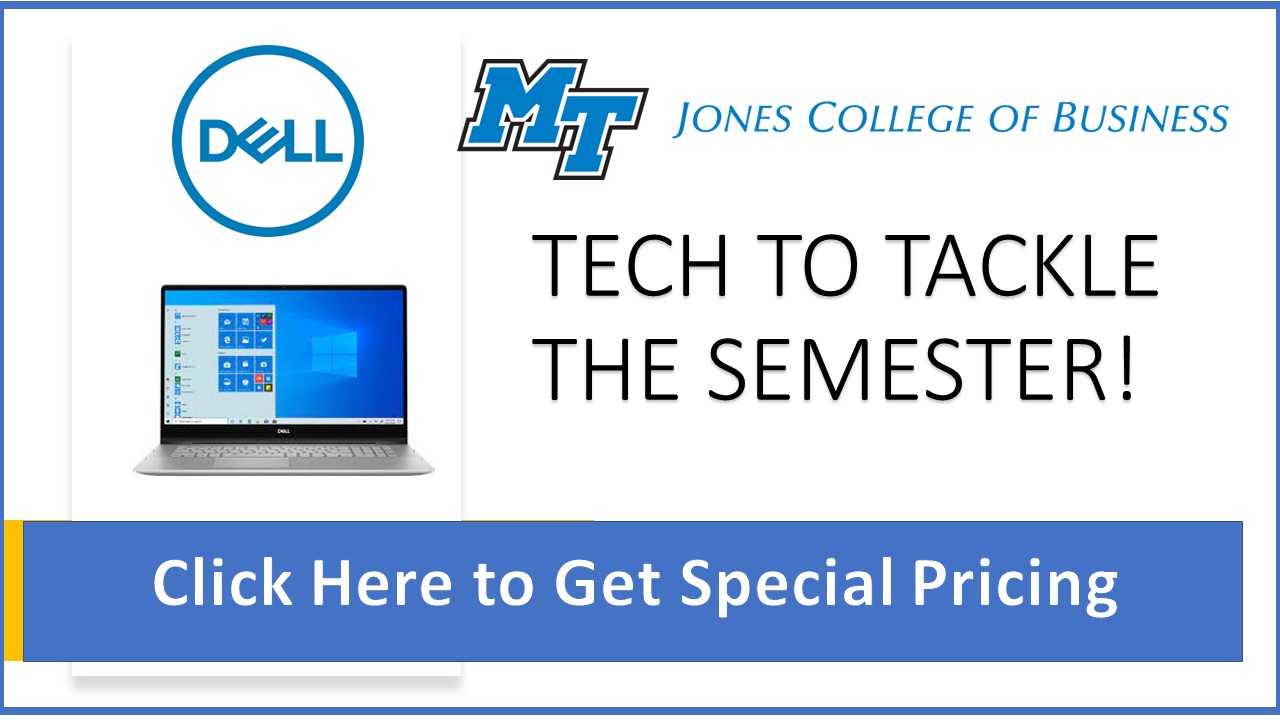Master Classrooms Default Settings
The following are the default settings for the BAS Master Classroom multimedia equipment. We recommend not changing these settings as they will affect the proper operation of the equipment.
- Computer Monitor must be set at 800 x 600 resolution or 1024 x 768.
- To project computer presentations:
- press RGB or RGB1 or RGB2 in OHP remote control.
- press Computer in switch box under the desk (if any).
- To project Visual Presenter presentations:
- If using new SAMSUMG SVP-6000 visual presenters
- press RGB or RGB1 or RGB2 in OHP remote control.
- press Visual Presenter in switch box under the desk.
- If using old ELMO visual presenters:
- press Video in OHP remote control.
- press Internal in the ELMO unit.
- If using new SAMSUMG SVP-6000 visual presenters
- To project Videos:
- If using new SAMSUMG SVP-6000 visual presenters
- press Video in OHP remote control.
- press Play in VCR.
- If using old ELMO visual presenters:
- press Video in OHP remote control.
- press Internal in the ELMO unit.
- press VCR or AV1 in VCR
- If using new SAMSUMG SVP-6000 visual presenters
Quick Links
| D2L |
| Device Request |
| Room Request |
| Team Room Request |
| Esports Gaming Lab |
| Panopto |
| One Button Studio+ |
| Qualtrics |
| WRDS |
| Capital IQ |
| Grammarly |
| AI Resources |
| JCB Tech Tips |
| JCB Studio (S278) |
| Clickers (TurningPoint) |
| Kubi Robot |
| Office 365 (MTSU) |
| OneDrive (MTSU) |
| MT Apps (MTSU) |
| Linkedin Learning (MTSU) |
| Zoom (MTSU) |