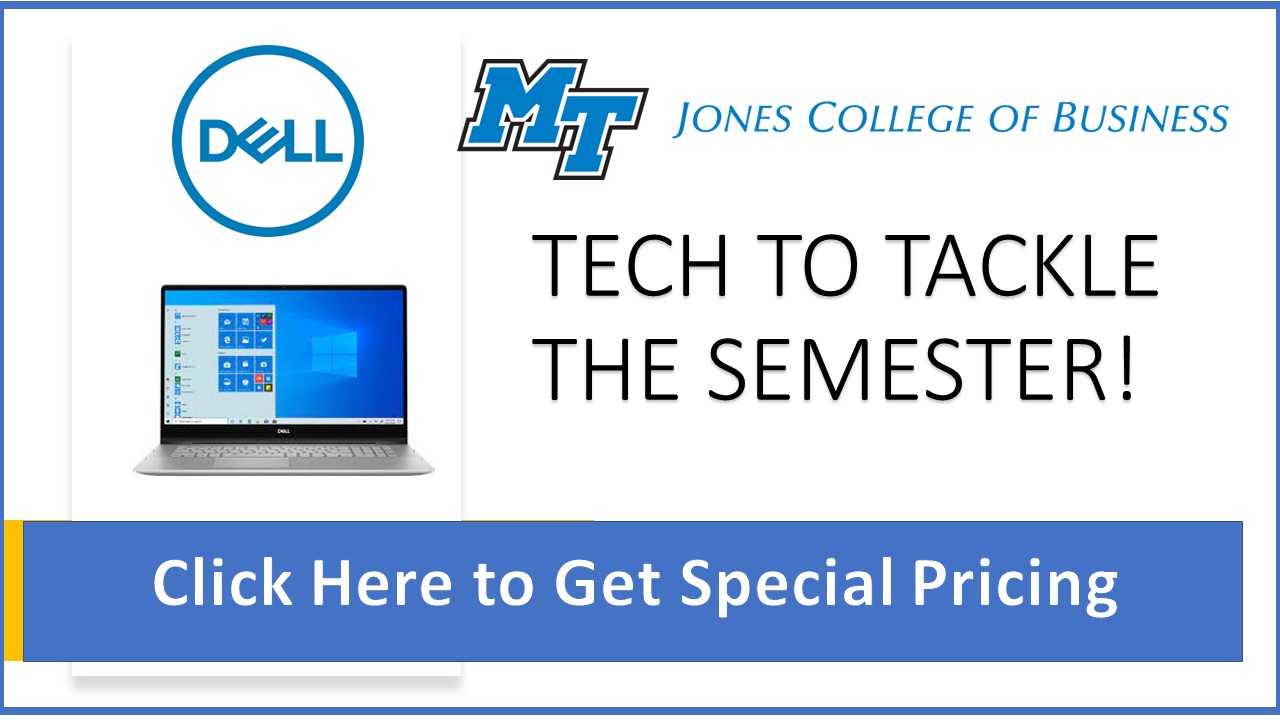How to turn off the OHP manually?
Sometimes, the OFF button of the OHP Remote Control may seem not to work, specially in new overhead projectors. When this is the case, do the following:
- Aim the remote control to the OHP unit.
- Press and hold down the OFF button in the remote control for four (4) seconds .
- Wait until you see a message at the bottom of the screen saying "Please wait...."
- The unit will turn itself off at this time.
- If the unit still does not turn off, then it may be that the batteries of the remote
control are low.
- In this case, have someone (a student) to reach to the OHP unit and press and hold the OFF switch on the unit.
- If the above step did not fix the problem, the only way to turn off the unit is by unplugging the power cord from the back of the unit.
- After the OHP is off, then you can proceed to reset the AMX and the rack unit and try using the AMX again.
This is actually a "feature" of the overhead projector unit designed to increase the life of the light bulb of the LCD unit.
All OHPs are scheduled to turn off automatically after 5 hours of inactivity or at 11:00 pm (whichever comes first).
Quick Links
| D2L |
| Device Request |
| Room Request |
| Team Room Request |
| Esports Gaming Lab |
| Panopto |
| One Button Studio+ |
| Qualtrics |
| WRDS |
| Capital IQ |
| Grammarly |
| AI Resources |
| JCB Tech Tips |
| JCB Studio (S278) |
| Clickers (TurningPoint) |
| Kubi Robot |
| Office 365 (MTSU) |
| OneDrive (MTSU) |
| MT Apps (MTSU) |
| Linkedin Learning (MTSU) |
| Zoom (MTSU) |