New D2L Login Page
Why the new look?
MTSU is moving over to a single sign on for every system. This means that you will sign in once and have access to Email, Pipeline, D2L and all of the other programs that you use at MTSU.
Differences in login credentials
You will notice that the login page looks different. The only real difference you will experience is that now, instead of simply using your username "abcd2f", you will need to use "abcd2f@mtsu.edu" (faculty) or "abcd2f@mtmail.mtsu.edu" (students). You will now have access to everything from the same interface without having to log into separate software to access everything that MTSU has to offer.
What this means for you
Login URL:
You may continue to use the URL of "elearn.mtsu.edu" or you may also use " https://elearn.mtsu.edu/d2l/lp/auth/saml/login "
Login Links:
D2L is most easily accessed by using the D2L link within the Quicklinks menu on the MTSU homepage or from the D2L link within Pipeline. You could also simply bookmark the page and access from your browser bookmarks.
Those with problems:
- Remember to use the @mtsu.edu or the @mtmail.mtsu.edu with your username.
- Do not use john.doe@mtsu.edu but instead jdoe@mtsu.edu for your username (similar for students).
- Some people have needed to clear the browser cache because of old stored data.
- Some have simply tried another browser than the usual and that has worked (Chrome, Edge, Firefox, Safari).
The new login page will look like this:
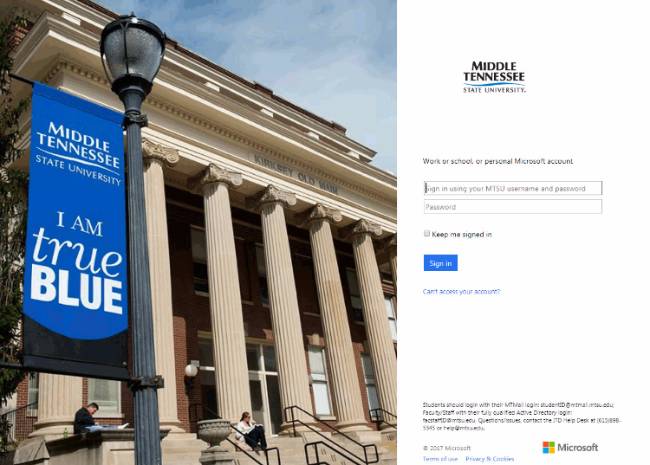
Continue on to new log on screen.
Being that the new log on page verifies the email address, there will be a separate login page for those of us who need to use a "Fake Student" or non-MTSU account for work within a D2L course.


