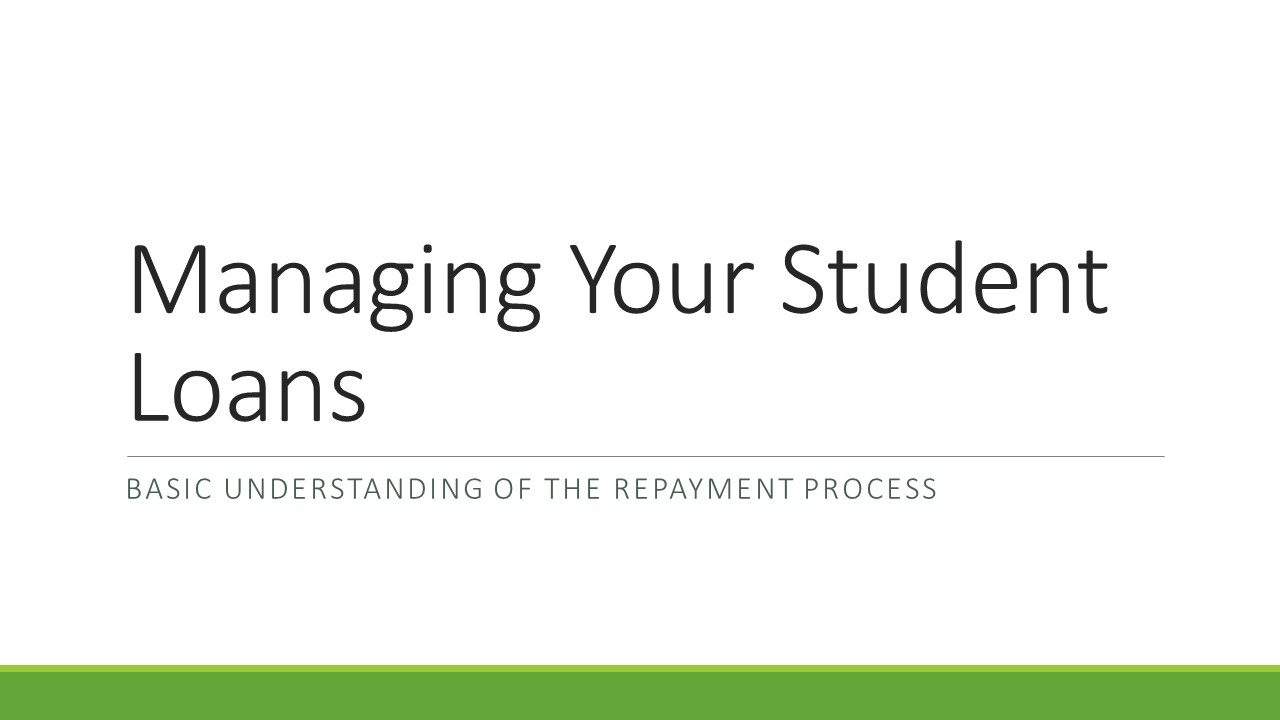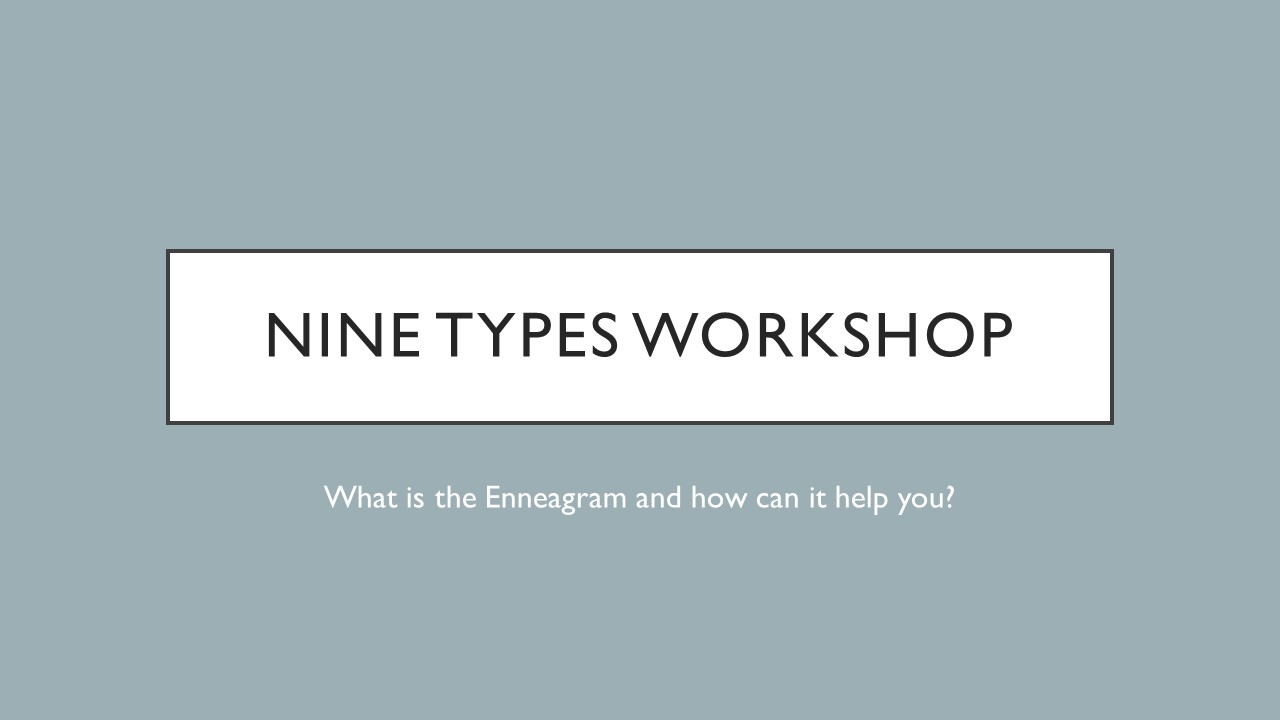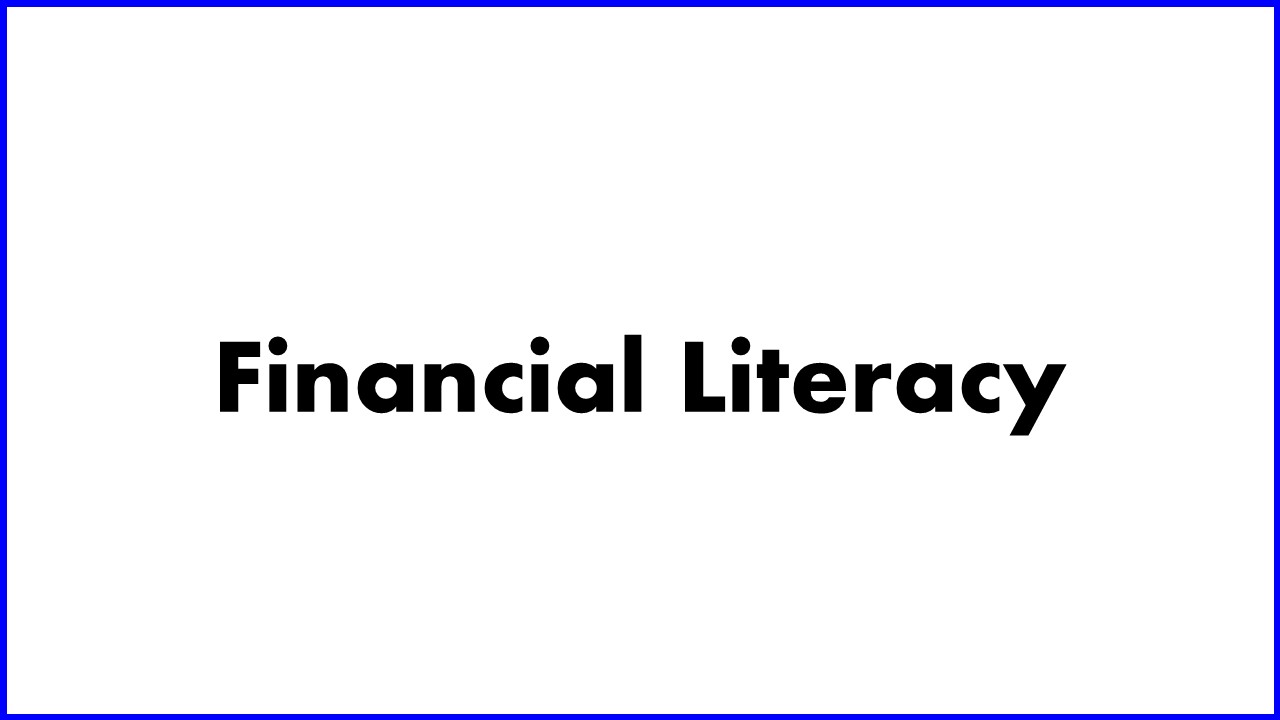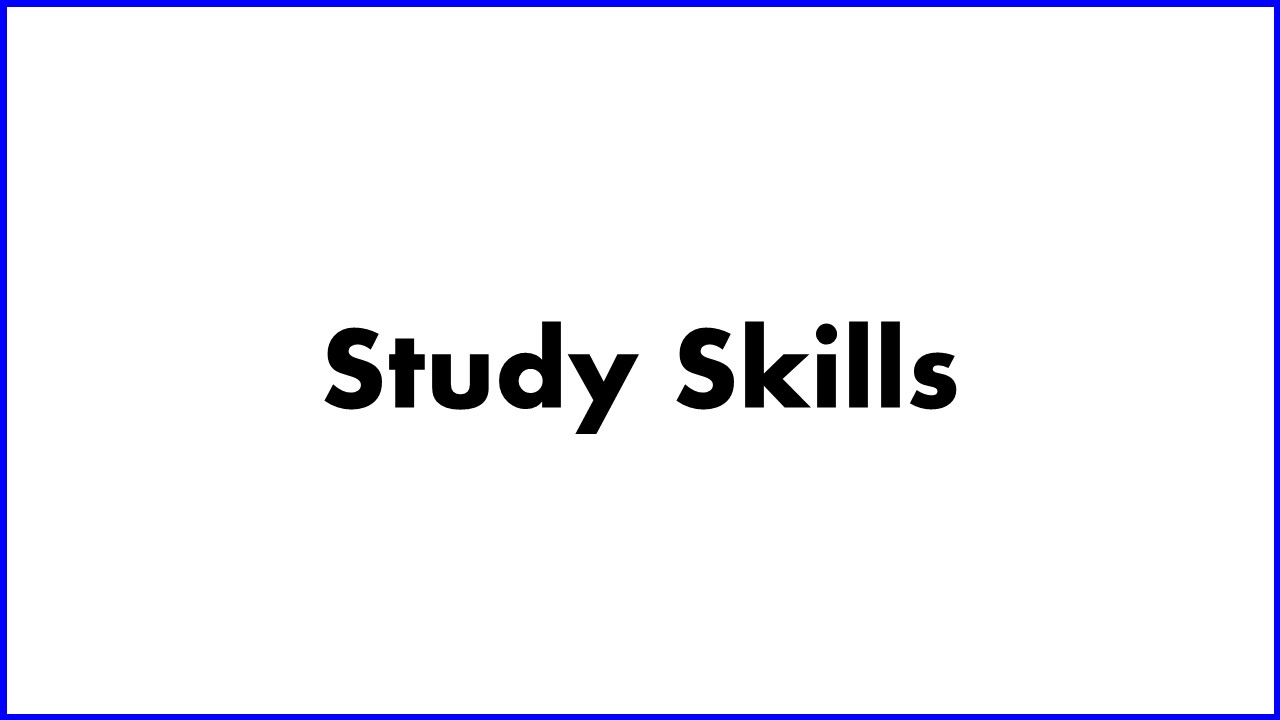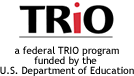Workshops & Cultural Events
Check our calendar for dates, times, and locations of workshops and cultural events.
Workshop Completion Form
Workshops facilitated by SSS, on-line and in person, require a workshop evaluation. Please complete the SSS Workshop Evaluation form. If you attend a workshop hosted by other departments, please complete the Workshop Completion Form Workshop Completion Form.
Online Workshops
For New Members
New Participants
Click on the image below to complete the New Student Orienation workshop. After completing the presentation, complete the New Student Orienation quiz.
Financial Literacy - Spring 2024
Managing Your Student Loans Quiz
Enneagram Workshop
Complete the Enneagram workshop and worksheet. Remember to complete the SSS Workshop Evaluation form.
Graduate School Research
Print off the graduate school research worksheet. Research three (3) to five (5) possible graduate schools that interest you. Review worksheets with your SSS counselor and turn in forms to the front office. Click here for the sample worksheet.
Graduate School Research Worksheet
Graduate School Research Evaluation
Graduate School Checklist
Use the Graduate School Checklist to help track your progress from application through acceptance. Review your checklist with your SSS counselor.
Time Management - Using Your Planner
Click on the image and work through the Time Management workshop. Complete the quiz and submit the workshop evaluation form after completing the workshop.
Welcome to LinkedIn Learning
SSS is utilizing LinkedIn Learning for workshop opportunities this semester! Below you can learn how to create a LinkedIn profile and start completing LinkedIn Learning modules. Click on your classification to complete the modules. After completing the modules, download and send the certificate to ssupport@mtsu.edu, and complete the workshop evaluation form.
Linked In with LinkedIn: Creating a Standout LinkedIn Profile
Click on the image and work through the Linked In with LinkedIn workshop. Submit the
workshop evaluation form after completing the workshop. 
Accessing LinkedIn Learning with your MTSU account
- Log in to the access portal at: https://portal.office.com/myapps. Once the page loads, you will see the Office 365 sign-in page.
- Students: Under “Work / School Microsoft Account” credentials enter your MTMail username@mtmail.mtsu.edu. Then type in your MTMail password.
- Click the Sign-in button. Choose “Work or School.”
- From here, click on the Linkedin Learning tile (if you do not see it, click on the tiles icon in the upper left hand corner, click on “All apps” and click on Linkedin Learning under “Admin selected apps.”
- You can also go directly to LinkedIn Learning
SSS LinkedIn Learning Paths
Pick a learning path based on your classification. When finished, download and send the certificate to ssupport@mtsu.edu, and complete the workshop evaluation form.
SSS LinkedIn Learning Collections
Choose a Collection and complete at least two sessions. Courses longer than one hour can count for multiple workshops. When finished, download and send the certificate to ssupport@mtsu.edu, and complete the workshop evaluation form.