Zoom Video Conferencing
We are excited to announce that MTSU is launching Zoom as our new web conferencing solution. We have selected Zoom for its simplicity and reliability, not to mention consistency across devices for a seamless user experience.
Zoom provides remote conferencing services using cloud computing. Zoom offers communications software that combines video conferencing, online meetings, chat, and mobile collaboration. It’s easy to use, and we think you'll find it to be a more effective way to communicate in your day-to-day!
Sign Into Zoom
- Go to https://zoom.mtsu.edu.
- Use your MTSU Username (FSA) and Password.
Do not use your full email address (firstname.lastname@mtsu.edu) to login, use your FSA username@mtsu.edu (i.e. ######@mtsu.edu). If you already have created a free account before this weekend, Zoom will ask if you want to convert your free account to an MTSU account.
Based on advice from the FBI and other sources, these steps must be followed to avoid ‘Zoom bombing’:
- USE the MTSU Zoom system discussed on this site, NOT the free version.
- SET a password for your Zoom meeting
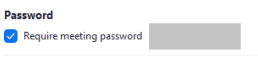
- VERIFY only the host can share the screen to prevent unwanted users from crashing your Zoom
session:
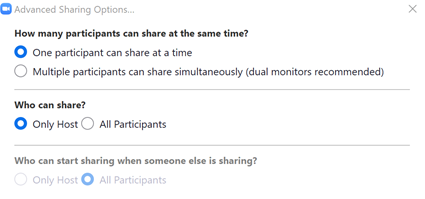
- USE the waiting room feature to control who you admit into your meetings:
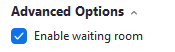
- GENERATE a Meeting ID automatically rather than using one personal meeting ID for all meetings:
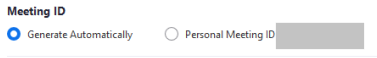
- ENSURE your Zoom software stays current with the latest updates from Zoom.
- DO NOT post Zoom invitations on social media and other public online forums. Only send Zoom invitations to those who need it.
Support & Training Resources
- Using Zoom Quick Start Sheet
- Creating Breakout Rooms in Zoom (How-To Video courtesy of Dr. Jennifer Lovett, Mathematical Sciences)
- Help Center
Zoom's Help Center is a great self-service resource designed to help address many of the “how to” and troubleshooting questions users encounter. Users can simply search key words to help guide them to the most appropriate articles and resources. - Zoom Client for Meetings Download
This page contains all download links for Zoom Client, plugins, extensions, etc. - Quick 1 min. Video Tutorials Library
Find short videos covering popular “How to” topics like:
- Full Training Videos:
On-demand training videos covering the following topics in detail:- Getting Started with Zoom (30 min)
- Zoom Meetings Training (60 min)
- Zoom Rooms Training (60 min)
- Zoom Webinar Training (60 min)
- Zoom Administrator Training (60 min)
- Live Weekly Training Webinars can be found HERE
- Commonly asked “how to” questions and resources can be found HERE


