JCB Studio (BAS S278)
 The JCB Studio (BAS S278) is a dual purpose classroom that accommodates state of the
art lecture recordings. The JCB Studio is equipped with multiple lighting modes, Pan-Tilt-Zoom
(PTZ) cameras, microphones and touch screen displays to create quality engaging video
recordings. Jones College of Business faculty and staff may reserve this room for
video creation.
The JCB Studio (BAS S278) is a dual purpose classroom that accommodates state of the
art lecture recordings. The JCB Studio is equipped with multiple lighting modes, Pan-Tilt-Zoom
(PTZ) cameras, microphones and touch screen displays to create quality engaging video
recordings. Jones College of Business faculty and staff may reserve this room for
video creation.
JCB Studio Information
In JCB Studio you decide what you want to record. Popular recording combinations include:
- Computer screen (PowerPoint or application) and audio
- Computer screen, presenter video (multiple-angles) and audio
- Green Screen Overlay Productions - presenter over Power Point, video, images, etc.
- Podcast Style Videos- audio-only and picture-in-picture (PIP) for mobile devices
- Multi-Screen Recordings - multi-cameras, document camera, presenter video and screen.
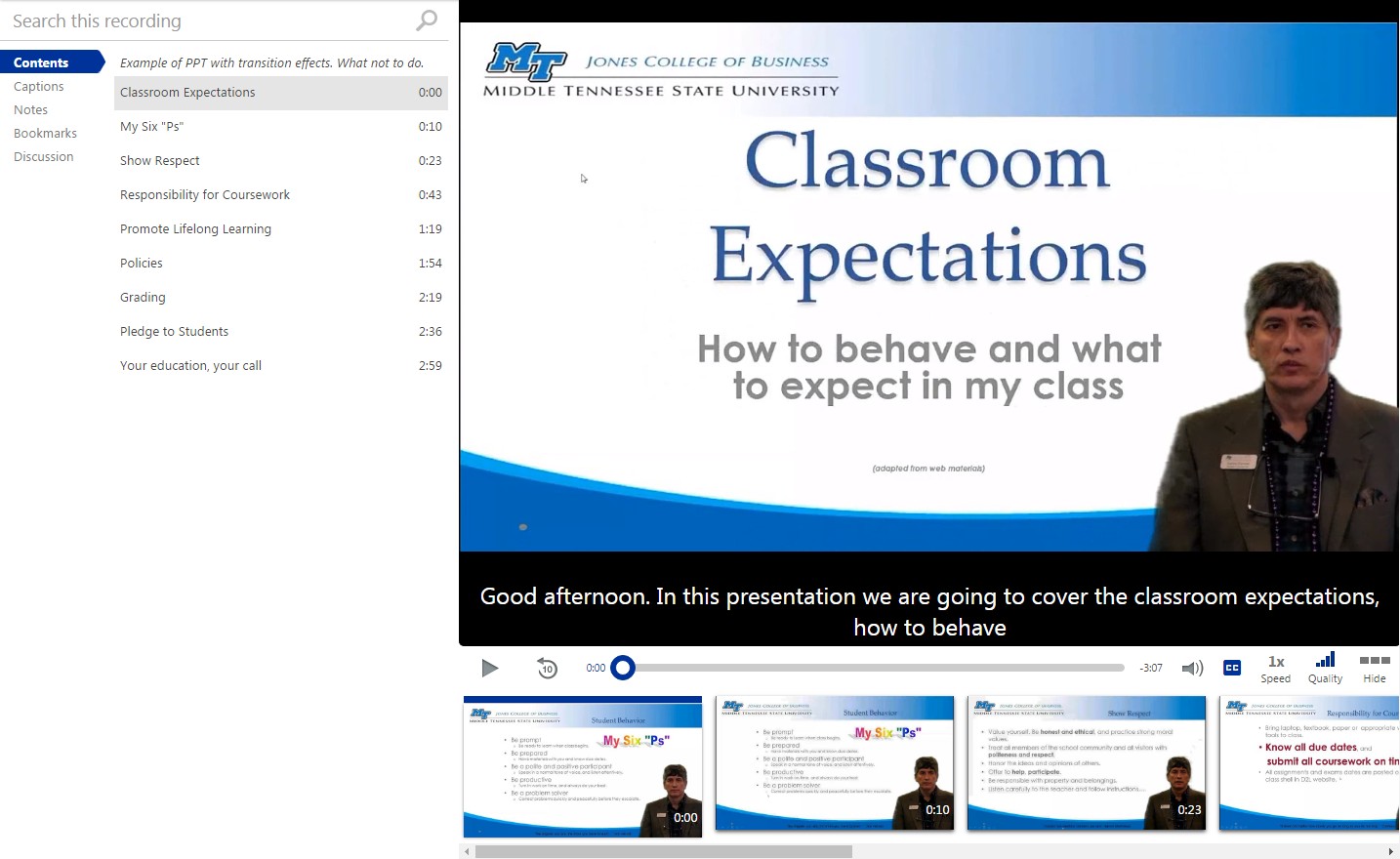
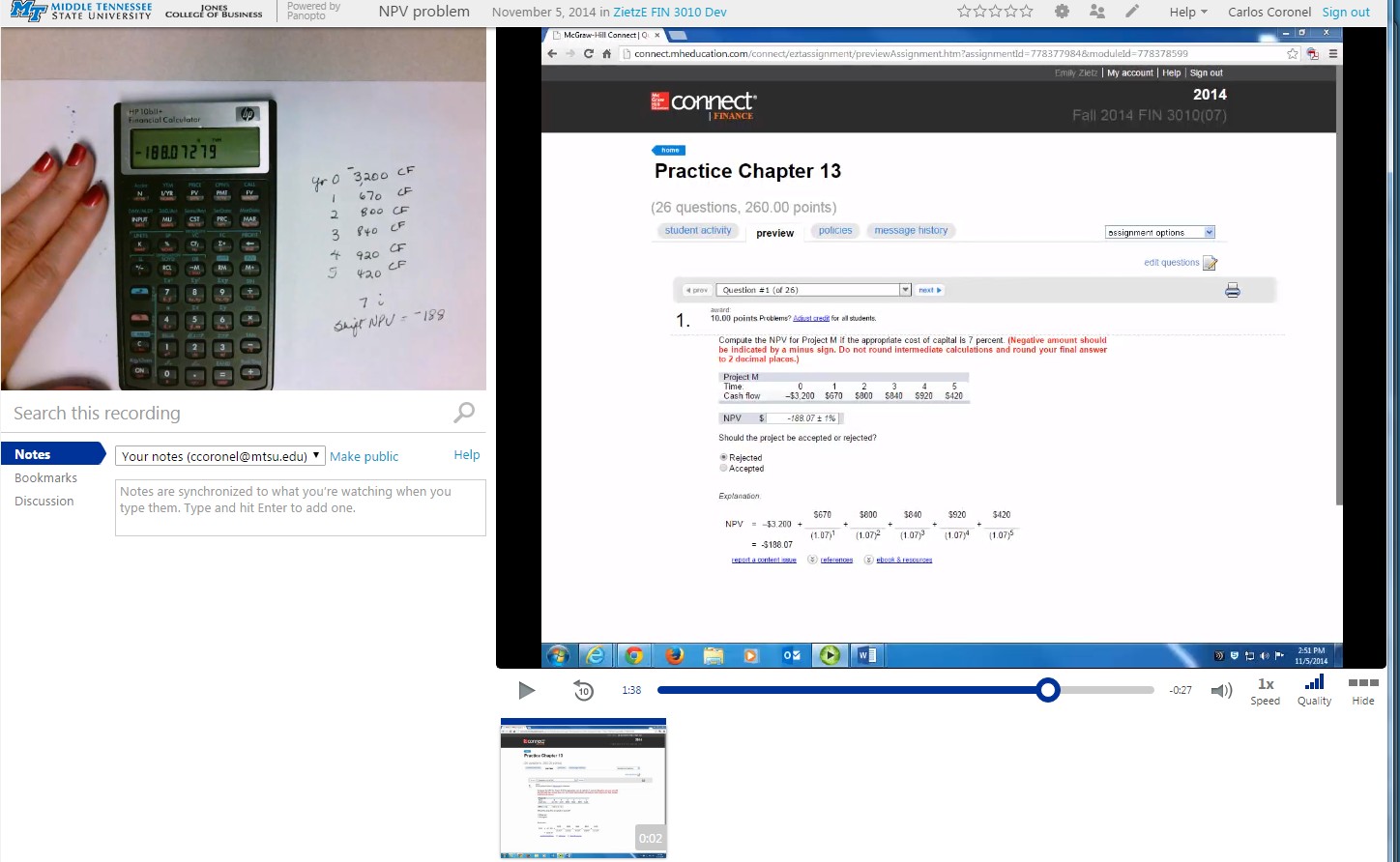
How do I reserve the JCB Studio for a recording session?
JCB Studio recordings are facilitated though the Jones College of Business Computer Lab.
- Submit a reservation request using the Demo Lab/Studio Reservation request page. Wait for the confirmation email.
- On the day of your reservation, a Graduate Assistant will be on-site to prepare the room lighting, assist with video recordings, and answer any questions you may have.
Recording Guidelines
To create a professional video it is important to remember to:
- Always look directly at the camera
- Speak loudly and clearly
- Use the same font size and color throughout presentations
- If doing a Green Screen recording:
- Create presentations slides with light backgrounds for contrast - avoid green backgrounds
- Plan slide layout to allocate space for presenter overlay (usually lower left corner)
- Never use slide transitions - they may cause a "flash" effect in the green screen recording
- Plan all animations inside the slides to avoid run over the presenter overlay
- Agree on cues to be used during the recording session - when to advance slide, when to stop, etc.
What to Wear
Attire is up to the user's discretion, however we do suggest that you avoid wearing green clothing as it will affect the green screen; wear dark and solid colors; glasses are Ok but lighting may be adjusted to accommodate for reflections.
JCB Studio Equipment
Don't have the right equipment to record a high quality lecture? Just reserve the JCB Studio to cover all of your production needs. In the JCB Studio, faculty and staff have the opportunity to use:
- Complete Studio Lighting


- Green Screen 10x12
- Vaddio PTZ Cameras
- Logitech PTZ Pro Webcam
- Ziggi and HoverCam HD USB DocCams


- Wireless Microphones (Xtag and Shure)
- Two 80 in touch screen displays
- Panopto for recording and Video Management
- Final Cut Pro for green-screen video processing
- iMovie for Video editing
JCB Studio Resources & Links
|
|
If you have any questions regarding the JCB Studio, please contact carlos.coronel@mtsu.edu.


