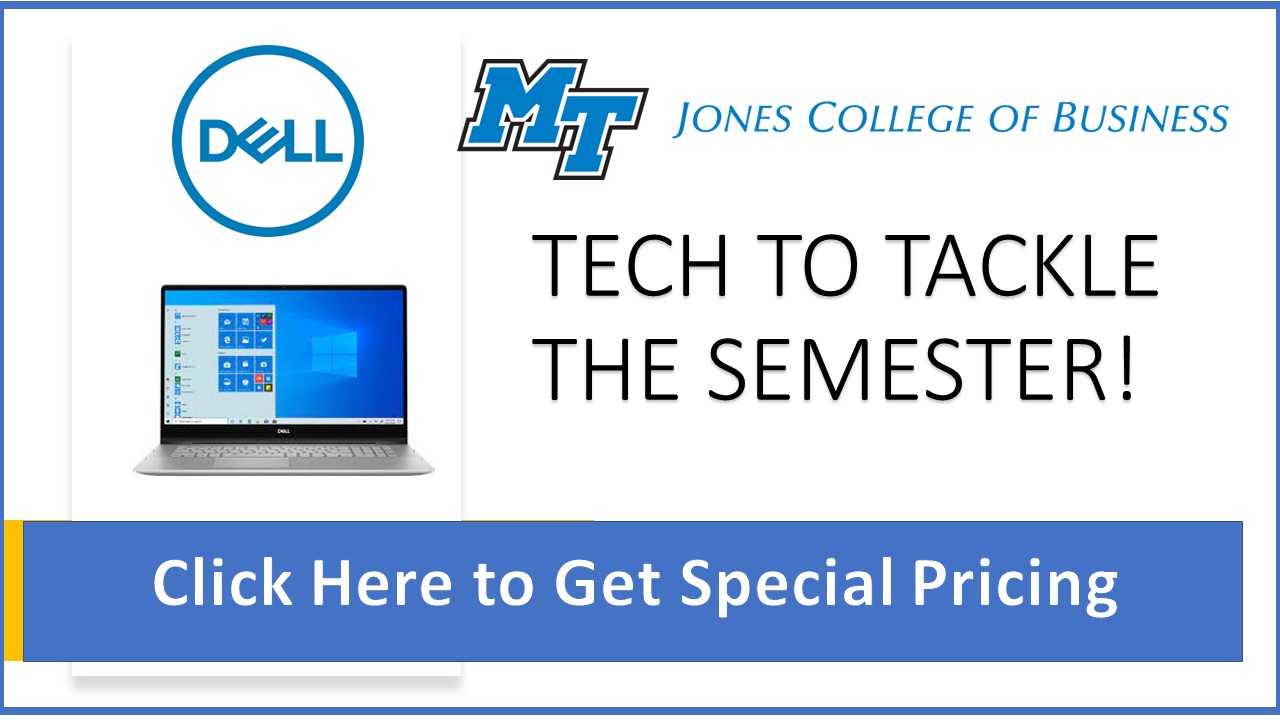Laptop/iPad Loaner Program Borrower’s Responsibility Form
Summary of Program:
To further enhance the student's educational pursuits, laptop computers are available for checkout for a maximum period of 7 days to College of Business students in good standing with the university. Laptops are made available to the student on a first come first served basis. Checkout and Return service hour times are available between the hours of 10AM-2PM Monday through Friday. iPad tablets will be available for checkout to any Jones College of Business faculty and staff member.
Prior to checking out a laptop/iPad, you must:
Read and complete the Borrower's Responsibility Form. Be sure to fill out all of the required information. Complete a Checkout and Liability Form in which you acknowledge and accept responsibility for the laptop/iPad and any peripheral equipment checked out to you. You will need to complete the Borrower's Responsibility Form and the Checkout and Liability Form each time you check out a computer. You will need to provide a current and valid Middle TN State University ID card as well as one other official ID (driver's license, birth certificate or passport). There will be no checkouts to anyone not providing their MTSU ID and another official form of ID. Copies of ID's will be made and attached to your Borrower's Responsibility Form.
Borrowers are financially responsible for the:
Full replacement cost of all laptop computers/iPads and peripherals checked out to you if lost, damaged, or stolen during the checkout period. Full cost of repairs charged to us if repair is necessary due to damage, including damage caused by spillage from food or beverage. Any costs or fees that you accrue due to your usage or negligence under this agreement must be paid immediately. A hold will be placed on your MTSU student account until the balance is paid. You cannot register, receive grades, or a transcript until the balance is paid and the hold is cleared. Systems not returned within 24 hours of the agreed upon return date will be considered stolen. The MTSU police may be contacted and a hold will be placed on your MTSU account. Individual cases may be referred to Student Affairs for disciplinary action.
Additional Items & Guidelines:
The maximum period of time for which the laptop/iPad can be checked out is 7 days. Never leave the laptop/iPad unattended while it is checked out to you. It is highly recommended that all personal files be saved on a USB Flash Drive. Any files created and saved on the laptop are automatically erased when the PC is turned off. Documents created on the iPad will be erased after you return the device to the Business Computer Lab. MTSU and the College of Business Computer Lab assume no responsibility for files stored on the hard drive or on the laptop's peripheral components. If a laptop/iPad or associated peripheral equipment covered under this agreement is not returned to the place of checkout by the specified time, this will be considered theft of University property, and appropriate action will be taken as listed above. MTSU and the Business Computer Lab are not responsible for any computer viruses that may be transferred to, or from a user's disk or network account. Personal software may not be loaded onto the laptop computer at any time. Apps can be downloaded to the iPad using your personal iTunes account, but will be erased upon return to the Business Computer Lab. Violation of the above policies will constitute grounds for refusal of future service.
Quick Links
| D2L |
| Device Request |
| Room Request |
| Team Room Request |
| Esports Gaming Lab |
| Panopto |
| One Button Studio+ |
| Qualtrics |
| WRDS |
| Capital IQ |
| Grammarly |
| AI Resources |
| JCB Tech Tips |
| JCB Studio (S278) |
| Clickers (TurningPoint) |
| Kubi Robot |
| Office 365 (MTSU) |
| OneDrive (MTSU) |
| MT Apps (MTSU) |
| Linkedin Learning (MTSU) |
| Zoom (MTSU) |