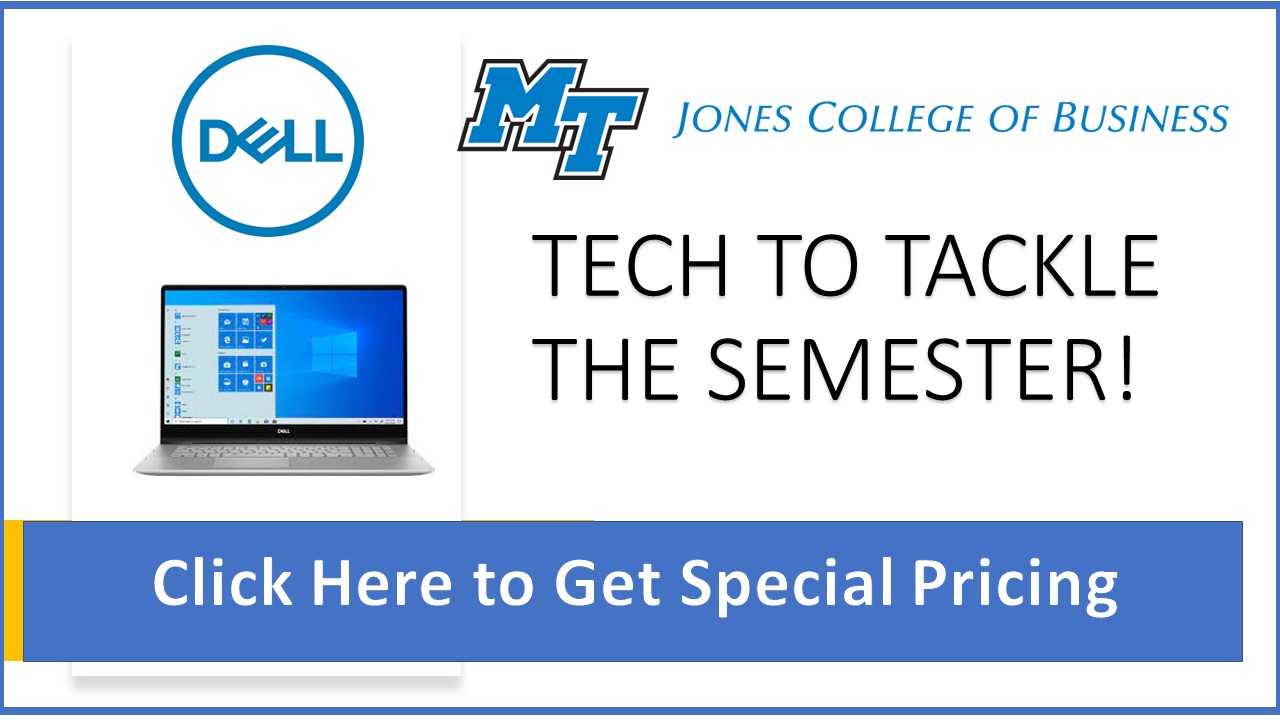Frequently Asked Questions
Q. Who can use the University Computer Lab at BAS?
A. All MTSU students, faculty and staff can use the University Computer Lab at BAS.
A valid MTSU ID is required to enter the lab during late night hours.
Q. Does it cost anything to use the lab?
A. All services are free to the user.
Q. Should I bring my own printer paper?
A. No. The University Computer Lab at BAS provides letter size printer paper to be
used with all printers in the lab.
Q. Should I bring my own data storage media?
A. Yes. We strongly recommend that students save their work on their own storage media.
Users are strongly advised not to save any files to the lab computer's hard disk;
you may loose your work.
Q. Where can I buy storage media?
A. Students can buy jump drives at Phillips Bookstore.
Q. Can the Lab Assistant help me with my project?
A. Lab assistants are instructed to help students with basic computer operations and
application software. The lab assistants are instructed not to do individual homework
assignments. The professors making the homework assignments should give such instruction.
Q. Can I work as a lab assistant?
A. Yes. Any student can apply to work as a lab assistant. Applications are available
online. A set of minimum competencies and training is required of all Lab Assistants.
Q. Can I print my résumé?
A. The computer lab equipment is available for educational use only. Students can
develop their résumé; using the lab's equipment. The Placement Office provides résumé printing
services for students.
Q. Where can I get an email account?
A. To get an email account you need to contact the Office of Information Technology (OIT) at 2512.
Q. Do I need an email account to access the Internet?
A. No. You can use any lab computer to access Internet services such as the World
Wide Web (WWW), File Transfer Protocol (FTP), etc.
Q. Are there other labs on campus?
A. The University Computer Lab at BAS is open Fall, Spring and Summer hours. The service
hours vary depending on the semester, please check our main web page for an updated
schedule. However, labs that can also be used by faculty and students. For example:
The James Walker Library, The Computer Science Computer Lab, The Learning Resources
Center (LRC), University Computer Labs at the Instructional Media Resources Center,
University Computer Labs at the Instructional Technology Support Center.
We welcome your questions or comments.
Quick Links
| D2L |
| Device Request |
| Room Request |
| Team Room Request |
| Esports Gaming Lab |
| Panopto |
| One Button Studio+ |
| Qualtrics |
| WRDS |
| Capital IQ |
| Grammarly |
| AI Resources |
| JCB Tech Tips |
| JCB Studio (S278) |
| Clickers (TurningPoint) |
| Kubi Robot |
| Office 365 (MTSU) |
| OneDrive (MTSU) |
| MT Apps (MTSU) |
| Linkedin Learning (MTSU) |
| Zoom (MTSU) |