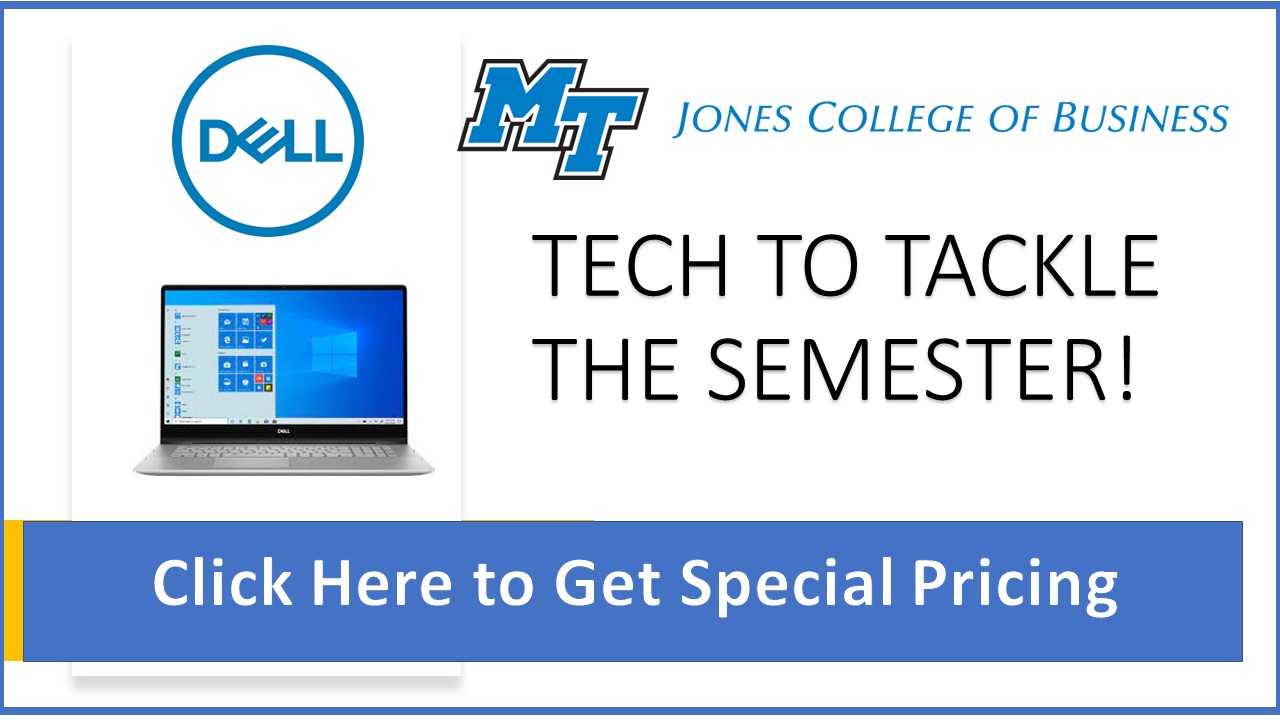Demo Lab Reservation Policy
I. General Demo Rooms Usage Guidelines
The University Computer Lab at BAS provides computer technology services and support to students, faculty, and staff. We are committed to offering friendly services to complement, enhance and extend learning experiences, and to support community oriented services.
The University Computer Lab at BAS has two "demo labs" that can be reserved for class demonstrations. The demo labs are designed to provide our patrons (students, faculty, and staff) with supervised and controlled access to computer technology (hardware and software).
- The demo labs (S137E and S137F) are to be used for class demonstration purposes only. Please note that there is no food or drink allowed in the lab, therefore the demo labs cannot be utilized as reception areas that include serving meals, snacks, or drinks to those in attendance.
- Demo lab reservations are to take place at the reserved location, dates and times.
- There is a limit of seven (7) reservations per class per semester.
- At all other times the demo labs will serve as open labs for students.
- Because the University Computer Lab at BAS is run by student workers, the demo labs can be reserved during University hours of operation only.
- We prefer Demo Lab reservations to take place M-F between the hours of 7am to midnight, Saturday from 9 am to midnight, and Sunday from 1pm to midnight.
- Demo Lab reservations requested during days or times the lab is closed require special arrangements and not always possible. Please contact the Lab Director (898-2359) for further details.
- The following policies apply to demo labs usage and are strictly enforced:
II. Room Configurations (Hardware and Software)
The Business Lab has two demo labs configured as follows:
| Room | Seats | Description | |
| BAS S137E | 48 |
|
|
| BAS S137F | 24 |
|
|
III. Respect and Obligations
It is important for all Middle Tennessee State University computer users to practice
respectful behavior in their computing activities since they have access to many valuable
and sensitive resources, and their computing practices can adversely affect the work
of other users. All users are strongly advised to read MTSU's MTSU Information Technology Resources Policy.
IV. Help and Support
- The " event coordinator" (teacher/staff) is the main contact person for the lab assistant to open the demo lab room.
- The University Computer Lab at BAS does NOT provide any additional support besides the reservation of the room.
- The University Computer Lab at BAS is not responsible for equipment malfunctioning or other problems derived from equipment usage.
- The University Computer Lab at BAS is not responsible for any items left unattended in the lab.
V. System Configuration and Installation
- The demo lab computers are configured with standard and administrative applications that are licensed to be used only in lab computers.
- No software can be installed (or uninstalled) without prior approval from Lab Director.
- Special software installations should be requested with at least ten working days written notice and are contingent to computer resource availability, software requirements, and proper licensing requirements.
- A copy of the software license is required to prove software can be installed in any given number of computers and should accompany the software installation request.
- The event coordinator is responsible for uninstalling any software used during the event.
- The University Computer Lab at BAS supports wireless connection of laptop computers.
- The University Computer Lab at BAS does not support connection of any other external equipment in our demo rooms or any master classroom in the Business Aerospace Building.
VI. Reservation Procedures
- All lab reservation requests must be done seven days in advance.
- Demo Labs are reserved in a FIRST-COME-FIRST-SERVED basis.
- To check current lab reservations please click here.
- Teacher, faculty or staff wanting to reserve the lab should complete the online reservation form.
- Reservation requests for special events are subject to previous approval from the Lab Director, the Associate Dean of the College of Business or the Dean of the College of Business. The person acting as the event coordinator (MTSU employee) should complete the online reservation form.
- The online reservation form is located at the Demo Lab Reservations Form.
Contact information ( phone and email) is required so the lab staff can reply to your request. - Special software installation requests must follow the rules indicated in number V.
Quick Links
| D2L |
| Device Request |
| Room Request |
| Team Room Request |
| Esports Gaming Lab |
| Panopto |
| One Button Studio+ |
| Qualtrics |
| WRDS |
| Capital IQ |
| Grammarly |
| AI Resources |
| JCB Tech Tips |
| JCB Studio (S278) |
| Clickers (TurningPoint) |
| Kubi Robot |
| Office 365 (MTSU) |
| OneDrive (MTSU) |
| MT Apps (MTSU) |
| Linkedin Learning (MTSU) |
| Zoom (MTSU) |